我的世界Minecraft Java版17w49a發(fā)。每周快照是Minecraft的測試機制,主要用于下一個正式版的特性預覽。然而,每周快照主要用于新特性展示,通常存在大量漏洞。因此對于普通玩家建議僅做測試嘗鮮用。使用測試版打開存檔前請務必備份。適用于正式版的Mod不兼容快照,且大多數(shù)Mod都不對每周快照提供支持。Minecraft 1.13 仍未發(fā)布,17w49a為其第9個預覽版。

Minecraft 快照 17w49a
Java版 1.13 的快照
This weeks snapshot brings us bug fixes! Lots of bug fixes.
這一周的快照都是修漏洞!修了很多漏洞。
17w49a的更改
Added new data concept: 'tags'
增加了新的數(shù)據(jù)概念:'tags'
Lots of bug fixes!
修了很多漏洞!
Tab now also cycles the command suggestions again
Tab再次可以循環(huán)選擇命令提示了
修復的漏洞:
Fixed bugMC-99321- Hoppers cannot pull items from double chests if second chest is blocked
如果第二個箱子被鎖,漏斗無法從大箱子吸出物品
Fixed bugMC-121282- Server icons erased on loading multiplayer menu
服務器圖標在加載多人游戲菜單時消失了
Fixed bugMC-121631- Taking items from the creative inventory search tab no longer resets search text
從創(chuàng)造模式物品欄的搜索選項卡中拿出物品后不再重置搜索文本
Fixed bugMC-121632- Pressing "chat" key selects search in creative inventory/recipe book AND types the letter
按下“聊天”按鈕會轉到創(chuàng)造模式物品欄/配方書,并輸入相應字母
Fixed bugMC-121648- "Difficulty" in settings is untranslated and lowercase
“難度”選項未翻譯,且為小寫形式
Fixed bugMC-121665- Key "None" display string as "key.keyboard.-1"
鍵位“無”會顯示字符串“key.keyboard.-1”
Fixed bugMC-121705- Cursor is offset from actual mouse location when opening GUIs while moving mouse
在移動鼠標時打開GUI界面,會導致光標位置偏離實際位置
Fixed bugMC-121709- The clickable area to sort the statistics menu are not in the right place
統(tǒng)計菜單里的可點擊區(qū)域不在恰當?shù)奈恢?/p>
Fixed bugMC-121714- Unable to save screenshot of PNG format
無法將截屏保存為PNG格式
Fixed bugMC-121718- You can not select the spectator menu
無法選擇旁觀者菜單
Fixed bugMC-121808- Command argument validation for single entity says player in some error messages
對于只容許單個實體的命令參數(shù),錯誤信息寫的是“玩家”一詞
Fixed bugMC-121873- Dark background missing from beacon GUI
信標GUI缺失黑色背景
Fixed bugMC-122148- No Block, Item, Mob, GUI, or any other texture renders -- No sounds play
無方塊、物品、生物、GUI,或其他所有材質的渲染——沒有聲音播放
Fixed bugMC-122270- Pushing blocks with connections doesn't update them
推動有連接的方塊不會導致更新
Fixed bugMC-122295- Backups folder is created outside of the server directory when using a dedicated server
使用專門服務器時,備份文件夾創(chuàng)建在了服務器目錄之外
Fixed bugMC-122309- '/gamerule gameLoopFunction' does not tab complete function names
'/gamerule gameLoopFunction'無法自動補全函數(shù)名稱
Fixed bugMC-122314- All maps created in earlier versions are now the same
所有早期版本的地圖都變成一樣的了
Fixed bugMC-122355- Crash on breaking banner: java.lang.ClassCastException: arw cannot be cast to aru
破壞旗幟時崩潰:java.lang.ClassCastException: arw cannot be cast to aru
Fixed bugMC-122383- Pre-existing chests invisible, overlapping
預先存在的箱子有不可見、重疊的問題
Fixed bugMC-122395- Custom player heads are called "block.minecraft.player_headnamed"
自定義玩家頭顱的名稱為"block.minecraft.player_headnamed"
Fixed bugMC-122492- Debug stick can be used by non-op players
非管理員玩家可以使用調試棒
Fixed bugMC-122521- Damaged anvil always turns to the North
損壞的鐵砧永遠朝南
Fixed bugMC-122536- "set_nbt" function in loot table does not merge NBT to item
戰(zhàn)利品表的"set_nbt"功能無法合并NBT標簽到物品中
Fixed bugMC-122558- Health criteria scoreboard objectives do not use hearts to display value anymore
Health類記分版目標不再使用心形顯示值了
Fixed bugMC-122573- Crash due to carpet and sticky pistons
因地毯和粘性活塞導致的崩潰
Fixed bugMC-122584- Incorrect format string order in statistics
統(tǒng)計中有不正確的格式字符串順序
Fixed bugMC-122625- Order of contents of north- and east-facing double chests changed after update
更新之后,朝北和朝南的箱子中物品的順序會改變
Fixed bugMC-122639- Can't place lily pads on ice
無法在冰上放置睡蓮
Fixed bugMC-122643- Snow, carpet and daylight detectors culling adjacent upper slabs
雪、地毯和日光檢測器會導致鄰接的上半磚渲染出錯
Fixed bugMC-122644- Datapacks cannot replace vanilla crafting recipes.
數(shù)據(jù)包無法替換純凈合成配方
Fixed bugMC-122646- Attempting to add cullface to glass panes does not work
向玻璃板添加剔除面不起作用
Fixed bugMC-122650- Player heads aren't affected by upgrade paths, renamed to "block.minecraft.player_headnamed" + head texture does not show, only when placed
玩家的頭不會被路徑更新影響,被重命名為"block.minecraft.player_headnamed + 頭部材質在放置后不顯示
Fixed bugMC-122718- Dirt border of "video settings" menu encroaching too far on settings
“視頻設置”菜單的泥土材質在設置界面延伸過遠
標簽
Items & blocks can be "tagged" with an ID, to make testing for things much easier. For example, checking if a block is "wool" with a command needs to actually test for every wool-like block individually. Now you can test if it matches the tag minecraft:wool, instead.
物品和方塊可以“貼上”一個ID標簽,使得測試更為簡便。例如,要用一條命令檢測一個方塊是不是“wool”,實際上需要分別檢測所有羊毛類的方塊。現(xiàn)在你可以檢測方塊是否匹配標簽“minecraft:wool”了。
標簽的類型
Currently there's block tags and item tags. You use block tags when testing for blocks in the world, and item tags for testing for items (even block-items) in inventories. It may seem like we could just stick with item tags, but not every block has an item!
目前有的是方塊標簽和物品標簽。你可以用方塊標簽檢測世界中的方塊,同時可以用物品標簽檢測物品欄中的物品(包括方塊物品)。看起來我們可以只用物品標簽,但是不是所有方塊都有物品形式!
創(chuàng)建標簽
Inside data packs, you can create a file at data/(namespace)/tags/blocks/foo.json to make a block tag called namespace:foo, which contains a list of blocks that should be tagged with namespace:foo.
在數(shù)據(jù)包內,你可以在 data/(命名空間)/tags/blocks/foo.json 的位置創(chuàng)建一個文件,這樣就會創(chuàng)建一個名為 命名空間:foo 的方塊標簽,里面包含著應該被貼上 命名空間:foo 的方塊列表。
工作進展
There's not many default tags (both item & block have minecraft:planks and minecraft:wool currently, that's it). We're migrating things over to it, still.
現(xiàn)在還沒有很多的默認標簽(具體說就是,物品和方塊目前只有minecraft:planks和minecraft:wool而已)。我們仍在進行遷移到標簽的工作。
配方
Recipes can now refer to a tag instead of an item. This should save a few hundred thousand lines of code, somewhere.
在物品之外,配方現(xiàn)在可以指定標簽了。這可以在某些地方節(jié)省好幾萬行代碼了吧。
安裝快照
Please report any and all bugs you find in Minecraft to bugs.mojang.com. If nobody reports a bug, we can’t fix it! experimental development snapshots” and save. To switch to the normal version, you can select it in the dropdown at the bottom left corner of the launcher. Back up your world first or run the game on in a different folder (See the “new profile” dialog). Snapshots can corrupt your world, please backup and/or run them in a different folder from your main worlds.請在//bugs.mojang.com報告Minecraft中的BUG。如果沒人匯報BUG的話,我們無法修復它!如果你想試玩快照,請打開官 方啟動器并點擊“New Profile”按鈕,選中“snapshots”并選擇“Enable experimental development snapshots”并點擊保存。如果想切換到普通的版本,你可以在啟動器左下角按鈕上方的下拉菜單中選擇。在開始快照前備份你的世界或在不同的文件夾中啟動快照(見“new profile”對話框)。快照可能會玩壞你的存檔,請千萬記得備份存檔和/或在與你的存檔不同文件夾里運行。






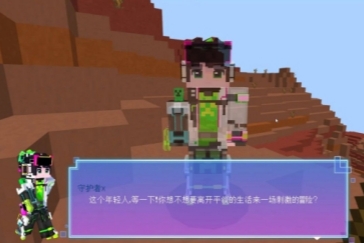




 關注游戲狗訂閱號
關注游戲狗訂閱號